How to Enter Loans in FamilyMint
/I had a conversation with a parent recently that had just set up FamilyMint for his kids. He mentioned that he had made a $50 loan to his daughter and was wondering how to track that in FamilyMint.
FamilyMint is organized and focused first and foremost on SMART goals. You can use this setup to track very simple loans. Here's how:
- Create a new goal in FamilyMint called something like "$50 loan from dad". This will keep the loan front and center as a visible reminder every time your child logs in.
- Set the goal amount to $50.
- If you want to, also set target amount to save per week, or the target date for payback.
- As your child saves money for this goal, the progress bar will give them a visual indication of the percentage saved.
- Once your child saves up the $50, just have her enter a Withdraw transaction to pay you back, and then delete the goal.
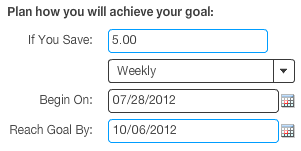
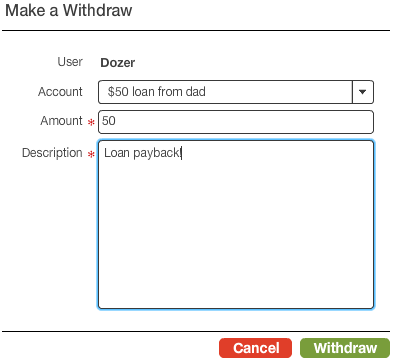
That's it. Any questions, just reply in the comments!

