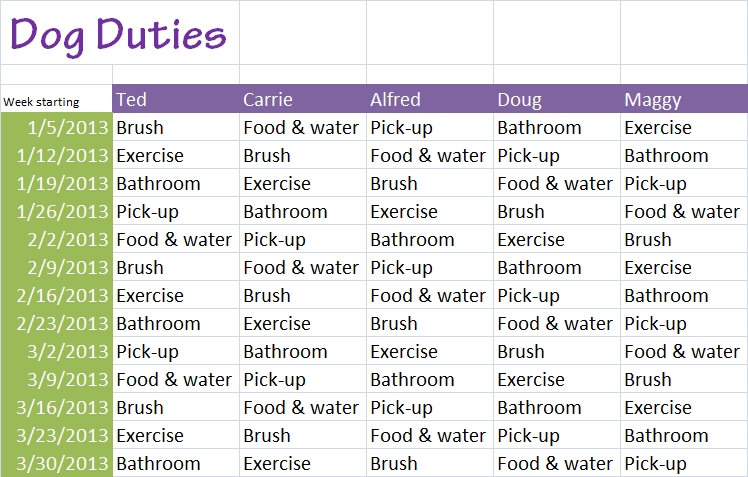Keeping Chores Simple (includes free template)
/We get many testimonials on the ease of use of FamilyMint, so we're very careful about adding features that add complexity that may not be used by a large portion of our user base. Many FamilyMint families have indicated that they actually prefer to track chores manually / outside of an online application. The chore tracking and maintenance implementations we've seen online are anything but simple, and in our estimation, actually seem to cause more work in the end vs. simple manual methods. This is one area where technology hasn't yielded a better result.
In line with keeping things simple... we thought we’d share what we do personally in our own families in hopes you might find it useful.
Before we dive in, I want to share the “why” behind the “what” and the “how”. We believe that our kids should not be paid for their everyday chores that come from being a responsible and productive part of the family. As described in http://familymint.com/blog/how-much-allowance-should-i-give-my-kids...
With this in mind, we’ve split up chores between the everyday/expected chores and the above-and-beyond chores. Described below is how we’ve put these into place while keeping things super simple.
“Everyday Chores”
(I.e. those that are expected of them as a member of the family… those for which they don’t get paid)
We keep a list of "everyday" chores hanging on the refrigerator so everyone can see them. In our family, we’ve grouped these chores into sheets called Dog Duties, Kitchen Kindness, and Saturday Service. On each sheet, we divide up and rotate parts of these "everyday" chores between the kids each week. This way, it’s always clear who is responsible for what, the jobs never get old, and nobody complains that their job is harder than someone else’s job.
The sheets are ridiculously simple. A list of names along the top and the chores they are responsible for each week as rows below. Each week the chores rotate by one spot. Here’s what they look like (names changed to protect the innocent):
Each chore just rotates to right each week. "Brush" moves from Ted to Carrie the second week, then from Carrie to Alfred the third week.
Chores for taking care of the kitchen work exactly the same way. Since it's hanging right in the kitchen, there is no confusion.
Saturday is when we give the house a nice clean-up. These once-a-week chores are split up between the kids as well.
With this setup, if the dog is whining to go outside, a quick glance at the Dog Duties chart indicates whose job it is. And our job as parents has become easier this way…as the kids love to remind their siblings about jobs they have to do!
“Above and Beyond Chores”
(I.e. those tasks for which the kids can earn extra money)
These opportunities to earn extra money we also keep in the kitchen for all the kids to see and choose from. However, we keep these in an index card box, with one task written on each card along with the amount they can earn from doing each task. When they get the urge to earn extra money, they can browse through it at any time, pick a card/task, and bring it to us for the go-ahead.
Here’s an example index card:
Keep a bunch of these in a index card box. As soon as you think "wouldn't it be great if X were done because I just don't have time to do it?"... grab a card, write it down, and add it to the box.
Once they complete the "above and beyond" chore, and we’re satisfied with the outcome, they enter and submit their earnings (or “commission”) for approval in FamilyMint.
This setup keeps the list of “above and beyond” chores very visible and accessible while all the money tracking is done in FamilyMint.
Overall, this combination of high tech for money transaction tracking / low tech for chore charts has kept everything uncomplicated, accessible, and almost effortless.
That said, there are about as many ways to handle chores as there are parents. What have you found that works really well for you?
P.S. For those that wrote in asking for a copy of the file used to create the Everyday Chore Charts above, here's a link to an Excel template.
All you have to do is fill in the top row and the rest of the rows fill in automatically!